Update (March 23, 2010): I updated the version to 0.3 officially, and fixed some links. I need to really make this better. Hopefully I will have some time soon!
This is my first plugin, so let’s see how it goes!
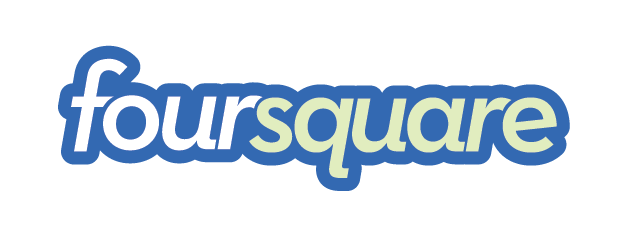
Usage (version 0.3)
Download the zip file and extract the contents to your wp-content/plugins directory. In your blog’s admin tool, activate the plugin.

Next, login to and goto the . Find your RSS feed.

Copy it to the clipboard, and paste it into the Foursquare settings panel.

Finally, paste the following code in your sidebar.php file in WordPress:
Here is the working version of the plugin in action:

Pretty basic now, but there will be further revisions, I promise ![]()
Downloads and version history
- Version 0.1 – Simple widget showing the latest 5 checkins with links back to venue pages – [download]
- 0.2 – Added the ability to control the number of checkins you post. Also cleaned up the code a little bit. Still want to figure out how to eliminate duplicate checkins via strcmp() or array_unitque() functions in PHP. I want to add a Google map with the kml file and show checkins on a map – [download]
- 0.3 – Fixes broken URL. I need to really make this a better plugin, and integrate the map – [download]
In further versions, I want to explore the WordPress widget API. Instead of this being a plugin where you have to actually paste PHP code into your sidebar, I want to bring all the interaction into the admin panel.
I welcome further requests please! Email me or leave some comments below.
Here is the git repository for my WordPress plugins.
Note: this blog post is still a work in progress, check back periodically for updates
